- Get link
- X
- Other Apps
Following the steps on how to submit katana web (tutorial )
Katana:
Fast and formidable, Katana is a look development and lighting powerhouse that tackles creative challenges with ferocity and ease. It arms artists with creative freedom and scalability. following the steps on how to submit the katana web (Tutorial)
I. Registration via the official website
Visit the official website to click here
First Step :
Katana web submission process (4 steps: submit > analyze > render > download):
Click the “Submit” button on the left, select the software for submission > set a project path (Note: select a project path to map the local Katana project path) > select the document for rendering, after that, click “Next”.
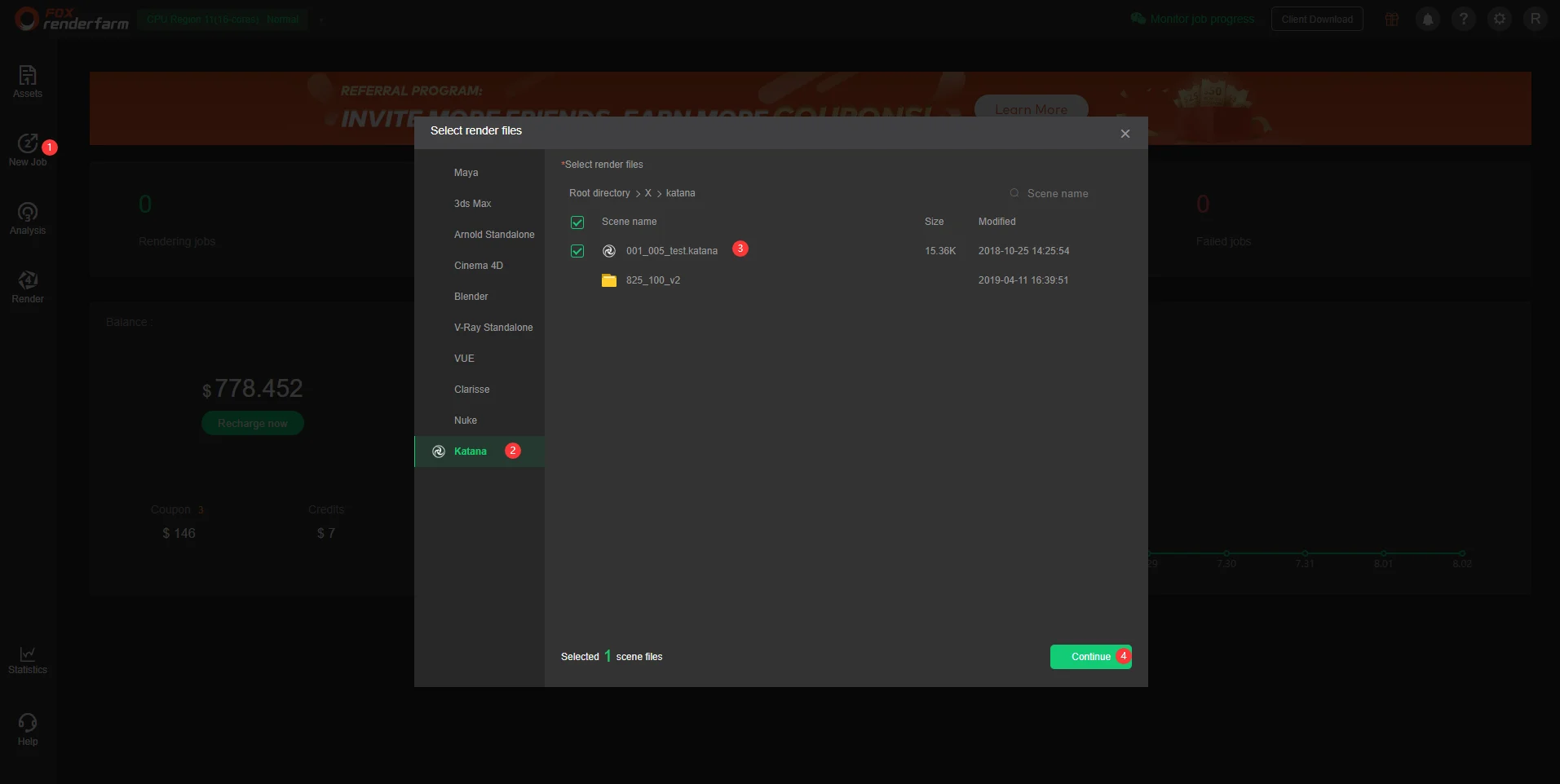 Next Step :
Next Step :
Select the software version and hardware configuration corresponding to the file (Note: selection of the rendering system), click "Go Analysis", and wait patiently for the analysis to complete.
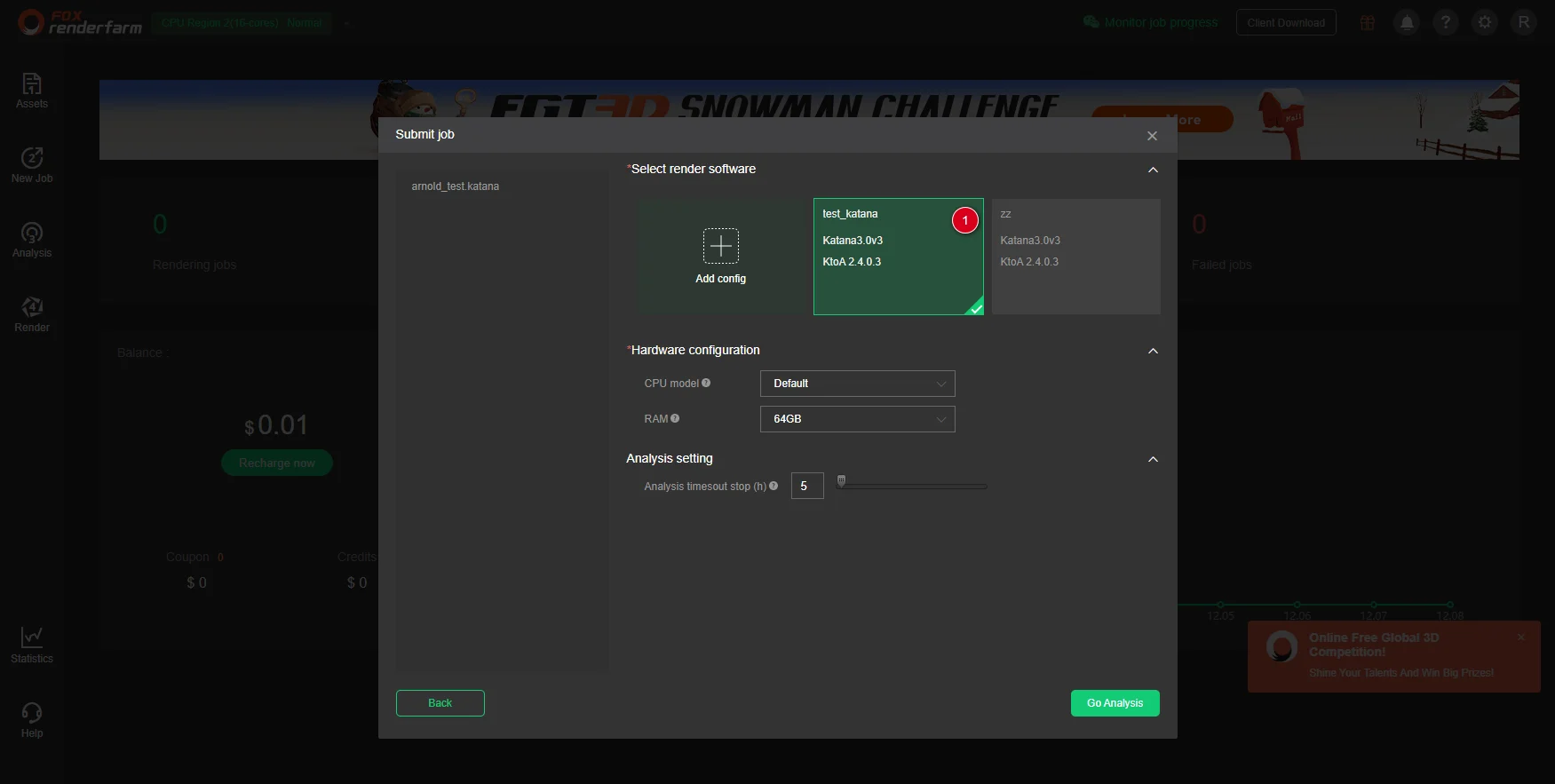
.webp) Next Step :
Next Step :
Click the job with “Analysis Done”, set render parameters and then submit it for rendering (Note: the rendering actually starts only at this job)
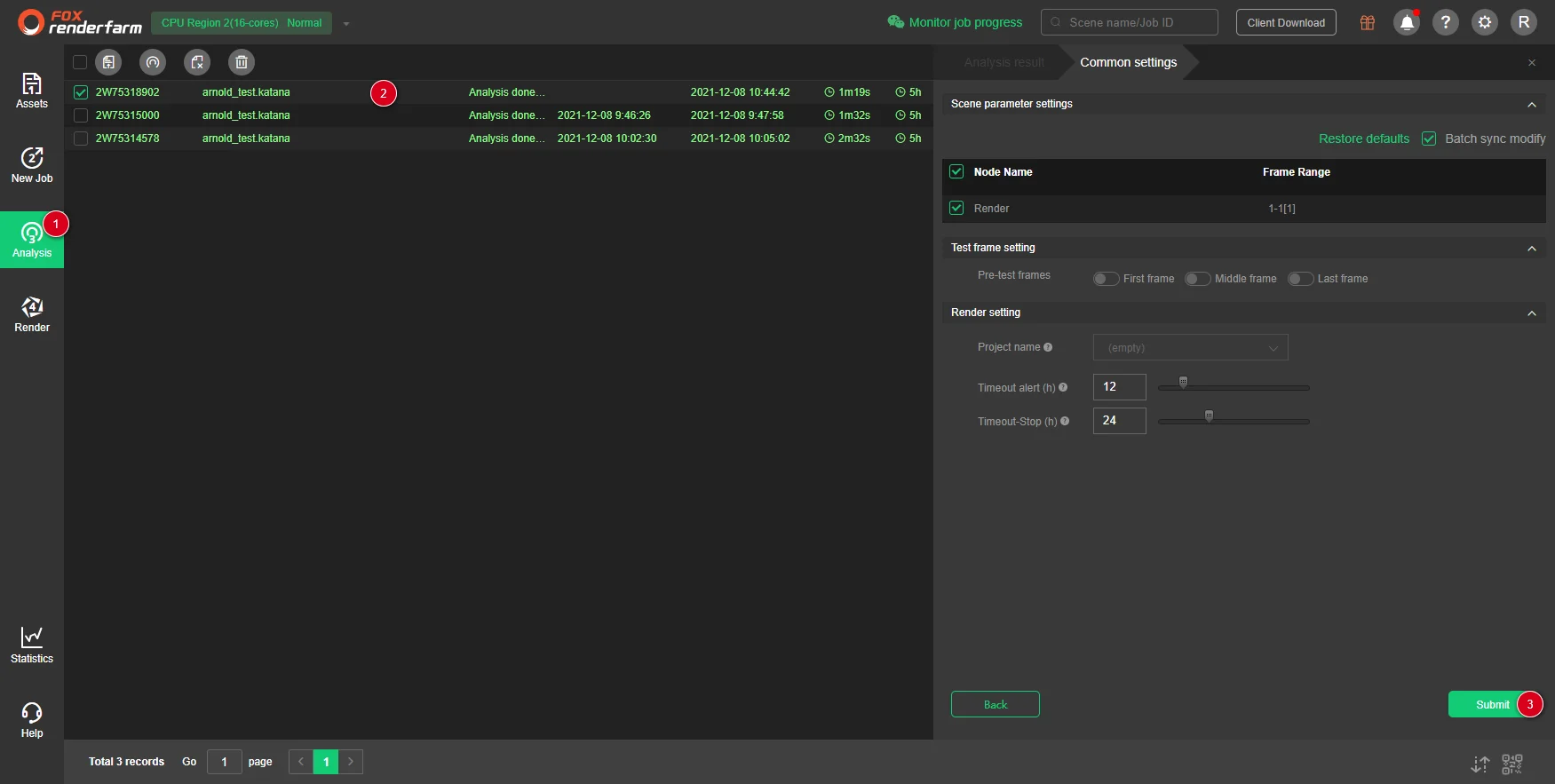 On the rendering page, click the job > export the file > download. Click here
On the rendering page, click the job > export the file > download. Click here
.webp)



Comments
Post a Comment