- Get link
- X
- Other Apps
5 Best Rendering Software For Sketchup - Rendering Project
What is Sketchup?
Sketchup is 3D modeling software used to create and edit 3D models of buildings, landscapes, furniture, and other objects.
Sketchup is an application for designing and sharing 3D models. It can be used by both professionals and amateurs, from simple shapes to highly detailed building models. Sketchup's features are easy to use and powerful enough for advanced users.
.jpg) |
| Best Rendering Software For Sketchup |
Sketchup is 3D modeling software that helps architects and designers create accurate and detailed 3D models. there are two versions of this software. Sketchup Make is free and Sketchup Pro is $590.
Sketchup pro has more advanced features than the accessible version of the software. some of these features include panoramic view rendering that allows users to view their project from any angle.
users do not need any prior knowledge of 3D modeling or design, as there are tutorials on the site that provide step-by-step instructions on how to use the features.
Performance & efficiency of the best rendering software for Sketchup
Rendering software is an essential part of every architectural or product design workflow. It helps to create an image of what your design will look like. you can use rendering software to create a photorealistic
Sketchup of your design. you can use this image for your marketing campaigns or other purposes. the best rendering software for Sketchup is one that’s easy to use.
Sketchup is the 3D design software that architects, designers, and engineers have been using to create their models for years. It is an easy-to-use and powerful tool for creating architectural sketches, 3D models, and even animations.
Sketchup rendering software comes with Sketchup 2013. however, the renderer is not as efficient as it should be. If you're looking for better rendering software for your Sketchup 3D models, we recommend Maxon Cinema 4D.
3D rendering software for Sketchup: what to consider & which one to use in your projects
What is the purpose of the model? this will help you understand what kind of rendering you want to create. do you want to create an animation? there are a few things that you want to keep in mind. and need of a project to render that's in keep in mind and plan what to consider to our render project.
3D rendering software for Sketchup is a tool used to create photorealistic and accurate images. there are several factors to consider when deciding which 3D rendering software to use for your project. this includes software cost, compatibility with Sketchup, and other features.
How to choose the best 3D rendering software for Sketchup?
When you’re looking for the best rendering software for Sketchup, there are a few things that you want to keep in mind. the first thing that you want to do is make sure that the software you’re using is compatible with Sketchup. the software should be able to import your model and allow you to create materials and camera views. you also want to make sure that the software you’re using is easy to use. you don’t want to be spending all of your time trying to figure out how to use the software
3D rendering software is an important part of the 3D modeling process. you can see a representation of your design before actually building it. this article provides information on choosing the best 3D rendering software for Sketchup. choosing the best 3D rendering software for Sketchup can be difficult, but it doesn't have to be. there are many options, so take your time and do your research before making a decision.
after considering these factors, you should choose one of four 3D rendering programs: KeyShot, Brighter 3D, Maxwell Render, Thea, or V-Ray.
V-Ray
V-Ray software helps bring your creative vision to life. released in 2002 as an external renderer for 3ds Max, v-ray is a rendering software application developed by Chaos Group, a company specializing in computer graphics technology. architects, designers, and visual effects artists use V-Ray software extensively to create photorealistic images and animations.
 |
| V -ray For Sketchup |
V-Ray uses a technique called "path tracing" to create realistic images that can be reused for a variety of purposes including advertising, product design, and architectural visualization. more recently, it has also been integrated with other of his V-Ray alternatives such as Maya, Cinema 4D, Rhino, SketchUp, and Revit. V-Ray brings real-time photorealistic rendering and a sophisticated suite of design tools to his SketchUp, promising to take 3D models to the next level.
Inside, you’ll find several lighting tools, including global illumination, light mixing, and adaptive lights. there’s light gen, a tool that generates thumbnails of SketchUp scenes, each with different lighting.
There are a few important key features of v-ray
Features:
- Real-time rendering
- CPU, GPU, and Hybrid Rendering
- Smart 3D assets
- Real-world cameras
- VR presentations
- Light gen, light mixing, adaptive lights, sun and sky
- Lighting analysis
- Materials library
- Texture map
- Aerial perspective, environment fog, volumetric materials
Maxwell
One of the most user-friendly and open-source software, Maxwell is also known for its ease of use and simplicity of its interface. It’s a well-known fact that most beginners and architectural students opt for Maxwell at the start and use it as a stepping stone to move on to using more complex software. one of the significant points that go against Maxwell is that it is very gradual at rendering. It is still a last-minute go-to renderer since it is freely available.
One of the most user-friendly and open-source software, Maxwell is also known for its ease of use and simplicity of its interface. It’s a well-known fact that most beginners and architectural students opt for Maxwell at the start and use it as a stepping stone to move on to using more complex software. one of the significant points that go against Maxwell is that it is very gradual at rendering. It is still a last-minute go-to renderer since it is freely available.
 |
| Maxwell For Sketchup |
Brighter 3D rendering plugin for Sketchup
Brighter 3D is a rendering plugin for SketchUp with noiseless rendering technology and an easy-to-use interface that allows users to generate renderings from a SketchUp model, fast.
Brighter 3D offers support for a number of lighting features-including daylight, artificial, and HDRI lighting. there’s a depth of field feature that allows you to focus on specific points within a scene. PBR textures allow you to create realistic-looking materials and fly-by animations that allow you to turn your SketchUp designs into interactive tours.
There are a few important key features of brighter 3D
Brighter 3D is a rendering plugin for SketchUp with noiseless rendering technology and an easy-to-use interface that allows users to generate renderings from a SketchUp model, fast.
Brighter 3D offers support for a number of lighting features-including daylight, artificial, and HDRI lighting. there’s a depth of field feature that allows you to focus on specific points within a scene. PBR textures allow you to create realistic-looking materials and fly-by animations that allow you to turn your SketchUp designs into interactive tours.
.jpg) |
| Brighter 3D For Sketchup |
There are a few important key features of brighter 3D
Features:
- Artificial lighting
- Daylight
- Ambient occlusion
- Depth of field
- 360-degree cameras
- Customizable materials library
- GPU-based tone mapper
KeyShot
KeyShot is a powerful and intuitive 3D rendering software designed to create animations, interior graphics, and much more. It is the best software for creating professional-grade animated graphics. With its easy user interface, you can apply materials and lighting in a few seconds without hassle. Keyshot can be used by professionals, including architects and interior designers.
KeyShot is a powerful and intuitive 3D rendering software designed to create animations, interior graphics, and much more. It is the best software for creating professional-grade animated graphics. With its easy user interface, you can apply materials and lighting in a few seconds without hassle. Keyshot can be used by professionals, including architects and interior designers.
 |
| Keyshot For Sketchup |
Thea
Thea Render is a 3D rendering engine that integrates with SketchUp to enrich your models. among them are features such as interactive rendering, fog and cloud preset, proxy creation, and an online repository that gives users access to material submitted by members of the Thea community.
 |
| Thea Render For Sketchup |
Theas relight editor allows you to generate unlimited images from a single render. from there you can change the light source in the image and save different lighting settings for future use. It also has adaptive tracing, a tool for solving difficult lighting situations, and AI Denoise to create high-quality, noise-free images.
There are a few important key features of Thea render
Features:
- Interactive rendering
- Advanced material editor
- Light editing tool
- Section cuts
- Adaptive tracing
- Relight Editor
Best Cloud renderfarm
Fox Renderfarm supports the best rendering software for rendering projects, especially 3Ds Max, Maya, or C4D. Some of the CPU rendering engines that can be used in this render farm are Corona, Renderman, or Clarisse.
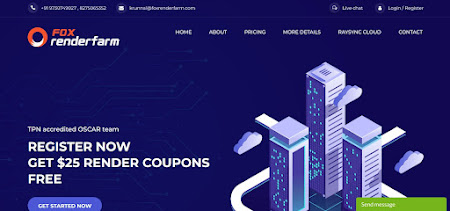 |
| Foxrender farm |
Most importantly, fast support is a plus when using Fox Renderfarm services. Fox Renderfarm offers its customers 24/7 support through live chat on its website and is always ready to answer all your questions and queries. to know more about Fox Renderfarm click here
Conclusion and takeaways
The conclusion is the final paragraph of your article that sums up what you have just said. this is where you should provide a few tips and takeaways for the reader. In this article, we have discussed how to render in Sketchup, the best way to render in Sketchup, and some tips on rendering that can be used when rendering in Sketchup.

I am very happy to read this article. Thanks for giving us Amazing info. Fantastic post.
ReplyDeleteThanks For Sharing such an informative article, Im taking your feed also, Thanks.
vray-for-sketchup-crack-2
Thank you for helpful information!
ReplyDeleteI appreciate you sharing the information you have provided. It is quite useful and is informative because create 3D models at low price contains some of the most useful information.
ReplyDelete